
It’s important to make sure your website and company literature is accessible for everyone, particularly those with disabilities. Our tips below highlight several ways you can make sure that everyone can access your content.
Website Content

Alternative Text
Screen readers used by those with visual impairments have no way of processing images, therefore it’s important that your images include alternative text to describe both text and images so that everyone who visits your website is able to access the full content.
Colours
High contrasting colour combinations are easier for users with visual impairments to read. You can use tools such as Tanguru’s contrast finder to check how suitable your current colour combinations are and discover combinations which could be more accessible.
Font size
Make your website’s font size at least point 14 or have an option where users can easily make the font larger if required.
Keyboard Accessibility
Take steps to make sure that all parts of your website can be accessed by keyboard alone and that the use of a mouse is not needed.
Flash
Flash can often cause accessibility problems. Unless you can ensure that the settings of Flash on your website are friendly for all users, it may be best to avoid using it altogether.
Printed Documents
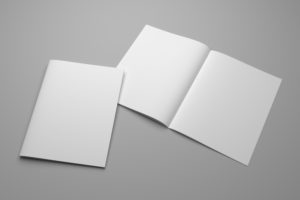
Font size
You should aim to use a minimum of size 14 point and avoid the use of italics, underlining or blocks of words using only capital letters.
Design and layout
Choose a simple, uncluttered layout for your literature, with left aligned, horizontal text.
Images
Place any text underneath your images, rather than directly on them.
Paper
Opt for uncoated, matte paper for your company literature rather than glossy paper which can be difficult for those with a sight impairment to read.
Connect offer a wide variety of transcription and accessibility services. Please get in touch on 01270 449 165 if you require further advice, guidance or support in ensuring that your organisation is accessible for all.